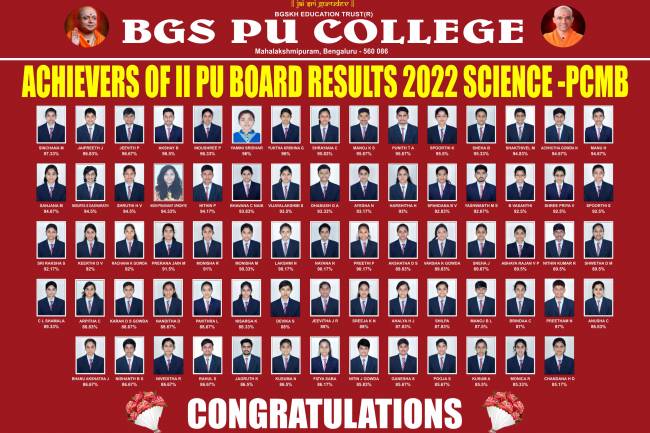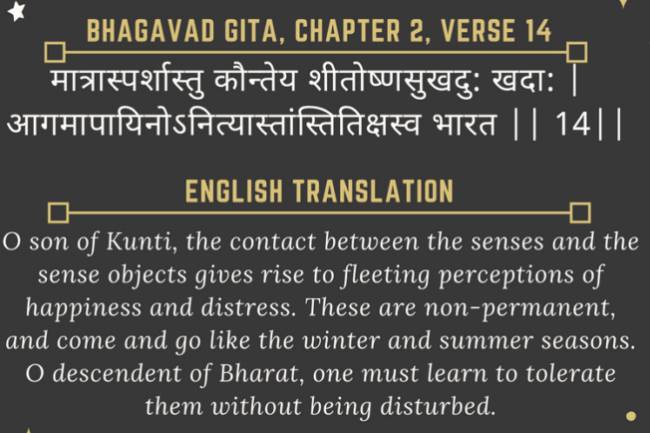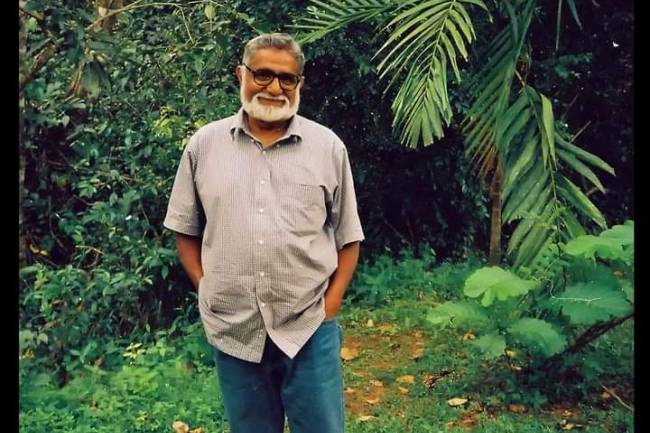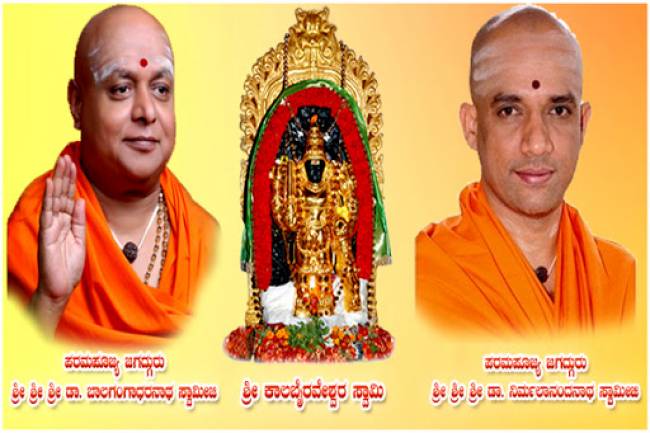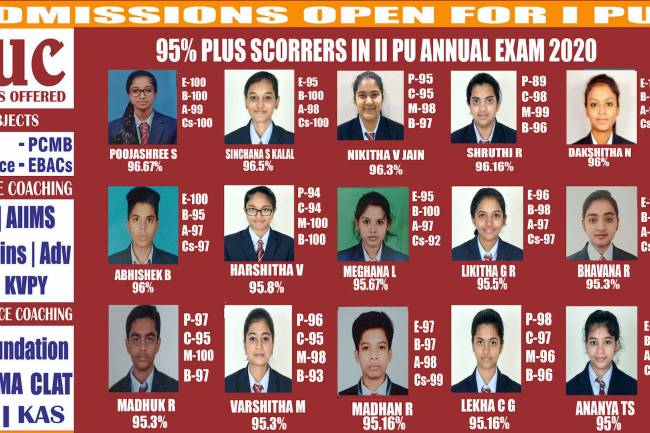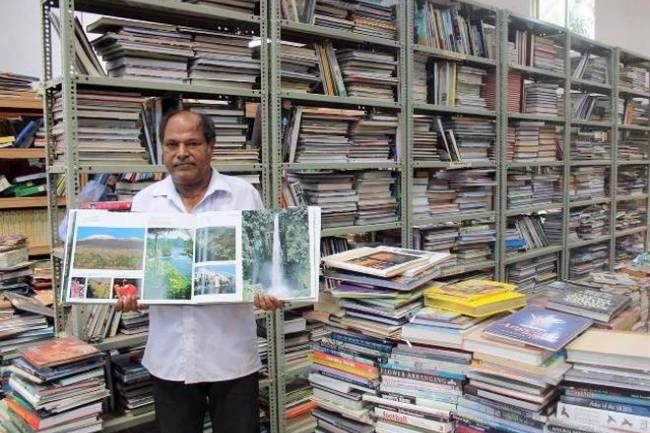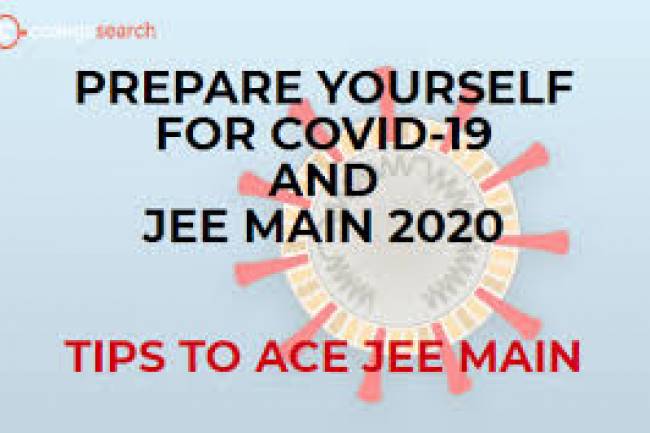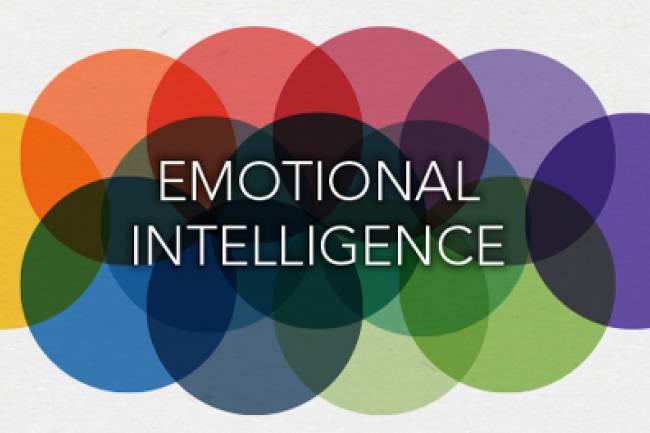CYBER SECURITY FOR STUDENTS
Technological developments have redefined the way we live, across generations. With easy access to the internet, we can now conveniently stay safe and work from the comforts of our home. Today, almost everyone spends an entire day on the Internet. We use the web to study, entertain, work, shopping and many other purposes. Educational institutions have switched to online learning to fight the pandemic. With the dependence of smart devices and online applications from people of all ages, basic cyber awareness is now more important than ever. CYBER SECURITY FOR STUDENTS Technological developments have redefined the way we live, across generations. With easy access to the internet, we can now conveniently stay safe and work from the comforts of our home. Today, almost everyone spends an entire day on the Internet. We use the web to study, entertain, work, shopping and many other purposes. Educational institutions have switched to online learning to fight the pandemic. With the dependence of smart devices and online applications from people of all ages, basic cyber awareness is now more important than ever.
“Cyber security helps to prevent issues like data breaches, cyber-attacks, and identity theft. It is used to protect data from unauthorized access, modification, and deletion”
Students lack awareness of online safety and the possible risks involving cyber-attacks. As the internet becomes an inseparable part of childhood, it is the right time for us to know about internet safety, and we have some cybersecurity tips to help students get started and make them responsible on internet.
PERSONAL CYBER SECURITY TIPS FOR STUDENTS
Keep Your Software Up to Date One of the most important cyber security tips to update software, both operating system, and applications. This helps remove critical vulnerabilities that hackers use to access your devices.
- Turn on automatic system updates for your device
- Make sure your desktop web browser uses automatic security updates
- Keep your web browser plugins like Java, etc. updated Use Anti-Virus Protection and Firewall “A computer virus is a type of computer program that, when executed, replicates itself by modifying other computer programs and inserting its own code. When this replication succeeds, the affected areas are then said to be "infected" with a computer virus”
- Anti-virus (AV) protection software has been the most popular solution to fight malicious virus attacks.
- AV software blocks malware and other malicious viruses from entering your device and compromising your data. Use anti-virus software from trusted vendors and only run one AV tool on your device.
- Using a firewall is also important when defending your data against malicious attacks. A firewall helps screen out hackers, viruses, and other malicious activity that occurs over the Internet and determines what traffic is allowed to enter your device.
- Download original Anti-virus software and update regularly. Use Strong Passwords & Use a Password Management Tool “A Password is a word, phrase, or string of characters intended to differentiate an authorized user from an unauthorized user, and It is used to prove one's identity, or authorize access to a resource” The strong passwords are important online security. Which keeps the hackers away from your devices.!
For strong passwords you should consider:
- Don’t use, complex mixture of upper-case letters, symbols, and numbers. Instead, use something more user-friendly but with at least eight characters and a maximum length of 64 characters. o Don’t use the same password twice.
- The password should contain at least one lowercase letter, one uppercase letter, one number, and four symbols. Example:P@s$W0rd, n3W_y0rK, 3G$_c01leg3
- Choose something that is easy to remember and never leave a password hint out in the open or make it publicly available for hackers to see
- Reset your password when you forget it. But, change it once per year as a general refresh.
- Use Passphrases, which are much more secure than passwords because they’re typically longer, making them more difficult to guess. For instance, 1L0V3B@N_ALorE
Two-Factor or Multi-Factor Authentication
“Two-factor or multi-factor authentication is a service that adds additional step in securing your identity”
With two-factor, you would be prompted to enter one additional authentication method such as a Personal Identification Code, another password or even fingerprint or sending OTP to the authorized mobile number along with username and password authentication.
Learn about Phishing Scams – Think before click and pick
“Phishing is a cybercrime in which a target or targets are contacted by email, telephone or text message by someone posing as a legitimate institution to lure individuals into providing sensitive data such as personally identifiable information, banking and credit card details, and passwords”
Don’t open email from people you don’t know.
- Know which links are safe and which are not – hover over a link to discover where it directs to.
- Be suspicious of the emails sent to you in general – look and see where it came from and if there are grammatical errors.
- Malicious links can come from friends who have been infected too. So, be extra careful!
Use Your Mobile Devices Securely
‘’According to McAfee Labs, your mobile device is now a target to more than 1.5 million new incidents of mobile malware”
Here are some quick tips for mobile device security:
- Create a Difficult Mobile Passcode – Not Your Birthdate or Bank PIN or birthplace.
- Install Apps from Trusted Sources, check for the feedback from other users.
- Turn off app download from third party sources.
- Keep Your Device Updated – Hackers Use Vulnerabilities in Older Operating Systems.
- Avoid sending Personal Information or sensitive information over text message or email.
- Perform regular mobile backups using iCloud or Enabling Backup & Sync from Android.
- Don’t automatically connect to any public Wi-Fi, and download with caution.
Back-Up Your Data
These days, storage doesn’t cost much. There’s no excuse not to have a backup of important data. Back it up on a physical location and on the cloud. Remember, malicious threats and hackers don’t always want to steal your data, but sometimes the end-goal is to encrypt or erase it.
Backup and can be recover later.
Physical Security:
- Never leave devices unattended The physical security of your devices is just as important as their technical security.
- Lock your device when you need to leave your laptop, phone, or tablet for any length of time, even if it is for few minutes.
- If you keep protected data on a flash drive or external hard drive, make sure there, have a password.
- For desktop computers, lock your screen or shut-down the system when not in use.
Secure your social media –
Use responsibly “Social networking is the use of Internet-based social media sites to stay connected with friends, family, colleagues, customers, or clients. Social networking can have a social purpose, a business purpose, or both, through sites such as Facebook, Twitter, LinkedIn, and Instagram, among others”
To continue safely, you’ll need to review the privacy settings of each account to protect the privacy rights of your accounts. Know who can see what and which platform is sharing what data and with whom. Be aware, what you’re sharing and cautious about posting comments, images and videos.
Few examples:
- Twitter: Set your Twitter account to ‘protected’ so that only people you follow can see your tweets.
- Facebook: Make the account ‘Visible to friends only’ in the privacy control settings and be very careful about “friend requests” ”always check the “mutual friends”
- WhatsApp: Be cautious whom you’re adding to your phone contact list and choose the account privacy security setting to “my contacts” and never to “everyone”
- Instagram: Set your account to “Private”
You must also keep your parents informed at every stage of your online activities. If you feel you’re the victim of cyber bullying, trolling or doxing inform your parents immediately. The Cyber laws are made to protect you from “Cyber Crime”.
In our highly technological world, being alert of cybersecurity is important for everyone. Knowing about threats and ways to prevent them is a great way to learn how to protect yourself. “Be safe and a responsible digital citizen.
Bibliography:
· cybersecurity: https://www2.ed.gov/free/features/cybersecurity.html
· illustration: https://www.vectorstock.com
· passwords: https://cipher.com
· phishing: https://www.phishing.org/what-is-phishing
· social networking services: https://en.wikipedia.org/wiki/Social_networking_service
Smt. VEENA PANI
Dept. of Computer Science
BGS PU COLLEGE